The mini PC market is booming, offering desktop-like performance in a space-saving design. The KAMRUI Mini PC is a compelling option, featuring a powerful AMD Ryzen processor, ample RAM and storage, and versatile connectivity options. But is the KAMRUI Mini PC the ideal tiny titan for you? This in-depth review explores its features, potential drawbacks, and how it stacks up against the competition to help you decide.

Power Packed Performance: AMD Ryzen 7 Processor
The KAMRUI Mini PC boasts the AMD Ryzen 7 5700U processor at its core. This 8-core, 16-thread powerhouse delivers a base clock of 1.8GHz, reaching speeds of up to 4.3GHz when needed. KAMRUI touts this processor’s performance as superior for multitasking and multi-threaded applications compared to its competitors. While benchmarks would solidify this claim, the Ryzen 7 5700U is undoubtedly a capable processor for daily tasks, content creation, and even light gaming.

Ample Storage and Expandable RAM
The KAMRUI Mini PC comes equipped with 16GB of DDR4 RAM in a dual-channel configuration, ensuring smooth multitasking. Additionally, it boasts a 512GB M.2 NVMe SSD, providing ample storage for your applications, files, and games. Need more memory? The RAM is expandable up to 32GB, and the storage can be upgraded to a maximum of 2TB, making it a scalable solution for growing needs.

Dual 4K Display Support and Rich Connectivity
The KAMRUI Mini PC delivers impressive visuals with its HDMI and DP interfaces, allowing for dual-screen output at stunning 4K UHD resolution. This is ideal for creating a multi-monitor workspace or enjoying high-quality entertainment experiences. In terms of connectivity, the KAMRUI Mini PC boasts a USB-C port supporting 5Gbps data transfer rates, along with four USB 3.0 ports for connecting various peripherals.
Speedy Networking and Wireless Options
The KAMRUI Mini PC caters to wired and wireless connectivity needs. It features Gigabit Ethernet for reliable wired connections and WiFi 6 for faster wireless connections, reaching speeds of up to 10Gbps (approximately three times faster than WiFi 5). Additionally, Bluetooth 5.2 provides a stable connection for wireless peripherals.
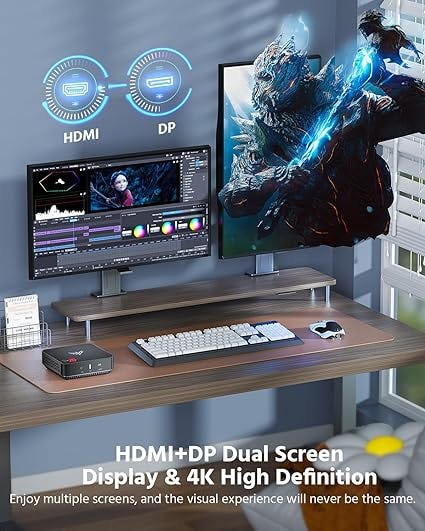
Compact Design, Mounting Options, and Versatile Functionality
The KAMRUI Mini PC’s compact size (measuring only 12x12x4cm) makes it a space-saving solution for any desk. For even more space optimization, it includes a VESA mount for attaching the mini PC behind a monitor, on a table, or even on a wall. Beyond its physical design, the KAMRUI Mini PC boasts features like Auto Power On, PXT Boot, and Wake-on-LAN for convenient startup and operation, potentially improving workflow efficiency. This versatility makes the KAMRUI Mini PC suitable for various applications, including office work, home entertainment, education, casual gaming, and even professional use cases such as digital advertising and industrial automation.
Is the KAMRUI Mini PC Right for You?
The KAMRUI Mini PC is a capable mini PC for various users. If you’re a professional seeking a compact workstation for daily tasks and multitasking, a content creator requiring a machine for photo or video editing, or a casual gamer looking for a mini PC for light gaming and entertainment, the KAMRUI Mini PC is a strong contender. However, hardcore gamers prioritizing top-of-the-line graphics processing capabilities might want to explore mini PCs with dedicated graphics cards.
Standing Out from the Mini PC Crowd
The KAMRUI Mini PC competes with a wide range of mini PCs. While some competitors might offer a lower price point, the KAMRUI Mini PC’s combination of a powerful Ryzen 7 processor, expandable RAM and storage, versatile connectivity options, compact design with mounting flexibility, and support for features like Auto Power On makes it a well-rounded option for users seeking a feature-rich and user-friendly mini PC experience.

Considering Alternatives?
Before making a decision, explore comparable mini PCs such as the [insert competitor name(s)] to compare features, performance benchmarks, and price points. Ultimately, the best mini PC for you depends on your individual needs and budget.
[https://amzn.to/4dDlk8s] Please note that some of the links above are affiliate links, and we may receive a commission for purchases made through them.
Comments
Post a Comment